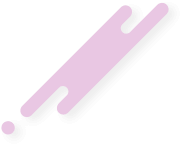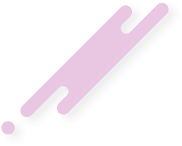Welcome to World of IPTV
With
+23k members
+11k threads
+106k posts
we are the most popular IPTV community on the web.
IMPORTANT NOTE:
WE HAVE RECENTLY NOTICED THAT TOO MANY DOUBLE FAKE ACCOUNTS ARE CREATED IN THE PAST.
TO PREVENT THIS ISSUE THE DECISION WAS MADE THAT IN THE FUTURE A ANNUALLY FEE 20 EURO WILL BE RAISED FOR NEW MEMBERSHIPS.
Join now to the World of IPTV
Forum Rules
Before you start, check out the forum rules first
Account upgrade
Upgrade your account to get access to full features
Advertising
Would you like to place your advertisement with us ?
Resources Manager
Hundreds of IPTV scripts and apps are available for download
You are using an out of date browser. It may not display this or other websites correctly.
You should upgrade or use an alternative browser.
You should upgrade or use an alternative browser.
Latest, 100% working IPTV Smarters Web Player - Fully customizable
I need some tooHow can i download this i need 5 likes
| Channels | MatchTime Unblock CDN | Offshore Server | Contact |
| 100 cnx / 90€ | 5Gbps / 180€ | 48CPU-256GRAM 10Gbps 569€ | Skype live:giefsl |
| 500 cnx / 350€ | 10Gbps / 350€ | 48CPU-128GRAM 5Gbps / 349€ | TG @changglobize |
| 1000 cnx / 500€ | 20Gbps / 700€ | 40CPU-128GRAM 20Gbps / €980 | http://coronaserver.com |
this work in xtream 1.060 panel?
W
Webflow
Guest
Updated link to include the installer and removed the miner.
| Channels | MatchTime Unblock CDN | Offshore Server | Contact |
| 100 cnx / 90€ | 5Gbps / 180€ | 48CPU-256GRAM 10Gbps 569€ | Skype live:giefsl |
| 500 cnx / 350€ | 10Gbps / 350€ | 48CPU-128GRAM 5Gbps / 349€ | TG @changglobize |
| 1000 cnx / 500€ | 20Gbps / 700€ | 40CPU-128GRAM 20Gbps / €980 | http://coronaserver.com |
Hello there and thanks for sharing this with us. Does it comes with multi-dns and admin panel features? Thanks for such thread. I still need the 5 likes but I'll earn them instead of asking for it... =)
Guide to install:
- First extract all the files.
- Upload the player to something like domain.com/watch it should look like this below in the file tree...
- After you put those files inside your server. you grant the configuration.php 777 permissions
- then go to domain.com/where you put webplayer/player_install.php
- it will then ask for your domain, graphic logo, optional info for support and then in the license area just type in anything random...
- It will then say delete the player_install.php but I suggest renaming it to .bak and you also need to switch permissions back for configuration to 644
FAQ:
- Can you change to MPEGTS output?
I tried changing this but the player fails to play the MPEGTS versions
- I am getting errors when channels try to load
Please be sure to use http and not https
- Can I get a client to login to the player with 1 click?
Yes! You can follow this link: http://{{domainWherePlayerIs}}?username={{Username}}&password={{Password}}. This will direct the user to the player and log him in automatically.
Ask any questions below if you need help.
No quote
Can I have the file
| Channels | MatchTime Unblock CDN | Offshore Server | Contact |
| 100 cnx / 90€ | 5Gbps / 180€ | 48CPU-256GRAM 10Gbps 569€ | Skype live:giefsl |
| 500 cnx / 350€ | 10Gbps / 350€ | 48CPU-128GRAM 5Gbps / 349€ | TG @changglobize |
| 1000 cnx / 500€ | 20Gbps / 700€ | 40CPU-128GRAM 20Gbps / €980 | http://coronaserver.com |
W
Webflow
Guest
This version does not accept multiple servers. You will need to create a new player for that.@Webflow So how do I add the second server?
| Channels | MatchTime Unblock CDN | Offshore Server | Contact |
| 100 cnx / 90€ | 5Gbps / 180€ | 48CPU-256GRAM 10Gbps 569€ | Skype live:giefsl |
| 500 cnx / 350€ | 10Gbps / 350€ | 48CPU-128GRAM 5Gbps / 349€ | TG @changglobize |
| 1000 cnx / 500€ | 20Gbps / 700€ | 40CPU-128GRAM 20Gbps / €980 | http://coronaserver.com |
Thank YouGuide to install:
- First extract all the files.
- Upload the player to something like domain.com/watch it should look like this below in the file tree...
- After you put those files inside your server. you grant the configuration.php 777 permissions
- then go to domain.com/where you put webplayer/player_install.php
- it will then ask for your domain, graphic logo, optional info for support and then in the license area just type in anything random...
- It will then say delete the player_install.php but I suggest renaming it to .bak and you also need to switch permissions back for configuration to 644
FAQ:
- Can you change to MPEGTS output?
I tried changing this but the player fails to play the MPEGTS versions
- I am getting errors when channels try to load
Please be sure to use http and not https
- Can I get a client to login to the player with 1 click?
Yes! You can follow this link: http://{{domainWherePlayerIs}}?username={{Username}}&password={{Password}}. This will direct the user to the player and log him in automatically.
Ask any questions below if you need help.
No quote
ThanksGuide to install:
- First extract all the files.
- Upload the player to something like domain.com/watch it should look like this below in the file tree...
- After you put those files inside your server. you grant the configuration.php 777 permissions
- then go to domain.com/where you put webplayer/player_install.php
- it will then ask for your domain, graphic logo, optional info for support and then in the license area just type in anything random...
- It will then say delete the player_install.php but I suggest renaming it to .bak and you also need to switch permissions back for configuration to 644
FAQ:
- Can you change to MPEGTS output?
I tried changing this but the player fails to play the MPEGTS versions
- I am getting errors when channels try to load
Please be sure to use http and not https
- Can I get a client to login to the player with 1 click?
Yes! You can follow this link: http://{{domainWherePlayerIs}}?username={{Username}}&password={{Password}}. This will direct the user to the player and log him in automatically.
Ask any questions below if you need help.
No quote
| Channels | MatchTime Unblock CDN | Offshore Server | Contact |
| 100 cnx / 90€ | 5Gbps / 180€ | 48CPU-256GRAM 10Gbps 569€ | Skype live:giefsl |
| 500 cnx / 350€ | 10Gbps / 350€ | 48CPU-128GRAM 5Gbps / 349€ | TG @changglobize |
| 1000 cnx / 500€ | 20Gbps / 700€ | 40CPU-128GRAM 20Gbps / €980 | http://coronaserver.com |
For those having trouble getting this to work.
1. make sure you have your configuration.php edited correctly http://your-url: port (line 2)
2. Do not use https HTTP only.
3. When trying to access the player use only HTTP or live does not work.
4. Use a subdomain (e.g webplayer.mydomain.com).
5. Make sure your php version is on 7.1
6. I have vod working but without audio.
7. I am running this from shared hosting through cpanel without a problem.
8. I am running it from port 8080.
9. You do not need the m3u8 extension on your panel as stated in previous posts for this to work.
10. If using cloudfare add an "A name" called "webplayer" or what ever your subdomain is called, and point it to your hosting cpanel ip.
If anybody has vod working can you please let me know how.
Hope this helps a few people out as its taken me a while to get it working properly (apart from the vod audio problem)
(running from Xtreme UI v17B reseller panel)
leave me a like if this helps you out please
1. make sure you have your configuration.php edited correctly http://your-url: port (line 2)
2. Do not use https HTTP only.
3. When trying to access the player use only HTTP or live does not work.
4. Use a subdomain (e.g webplayer.mydomain.com).
5. Make sure your php version is on 7.1
6. I have vod working but without audio.
7. I am running this from shared hosting through cpanel without a problem.
8. I am running it from port 8080.
9. You do not need the m3u8 extension on your panel as stated in previous posts for this to work.
10. If using cloudfare add an "A name" called "webplayer" or what ever your subdomain is called, and point it to your hosting cpanel ip.
If anybody has vod working can you please let me know how.
Hope this helps a few people out as its taken me a while to get it working properly (apart from the vod audio problem)
(running from Xtreme UI v17B reseller panel)
leave me a like if this helps you out please
Anyone know why the web player is getting playback error?
im the same, got vod working fine, but would like to know why playback error. Anyone ?
| Channels | MatchTime Unblock CDN | Offshore Server | Contact |
| 100 cnx / 90€ | 5Gbps / 180€ | 48CPU-256GRAM 10Gbps 569€ | Skype live:giefsl |
| 500 cnx / 350€ | 10Gbps / 350€ | 48CPU-128GRAM 5Gbps / 349€ | TG @changglobize |
| 1000 cnx / 500€ | 20Gbps / 700€ | 40CPU-128GRAM 20Gbps / €980 | http://coronaserver.com |
try logging in with just http not httpsim the same, got vod working fine, but would like to know why playback error. Anyone ?
i tried that, i think its because i need mpegts for my streams so need a different player that allows you to switch.try logging in with just http not https
About Us
With 23,500+ members, 13,000+ threads and 112,000 posts, we are the most popular IPTV community on the web.
We have been copied many times, but copying makes the original just stronger !
Quick Links
Online statistics
- Members online
- 4
- Guests online
- 433
- Robots online
- 132
- Total visitors
- 569
- Robots
- 132
Totals may include hidden visitors.