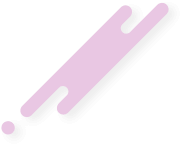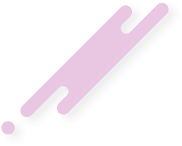I am using Xtream UI panel. CPU and Memory Instant 100% during evening peak hours and sometimes drops by themselves in 2-3 minutes. When it does not fall, I change the main server domain, then it drops. Do you think this is an attack or a system error?
Welcome to World of IPTV
With
+23k members
+11k threads
+106k posts
we are the most popular IPTV community on the web.
IMPORTANT NOTE:
WE HAVE RECENTLY NOTICED THAT TOO MANY DOUBLE FAKE ACCOUNTS ARE CREATED IN THE PAST.
TO PREVENT THIS ISSUE THE DECISION WAS MADE THAT IN THE FUTURE A ANNUALLY FEE 20 EURO WILL BE RAISED FOR NEW MEMBERSHIPS.
Join now to the World of IPTV
Forum Rules
Before you start, check out the forum rules first
Account upgrade
Upgrade your account to get access to full features
Advertising
Would you like to place your advertisement with us ?
Resources Manager
Hundreds of IPTV scripts and apps are available for download
You are using an out of date browser. It may not display this or other websites correctly.
You should upgrade or use an alternative browser.
You should upgrade or use an alternative browser.
Question Cpu Problem
- Thread starter muri
- Start date
I am using Xtream UI panel. CPU and Memory Instant 100% during evening peak hours and sometimes drops by themselves in 2-3 minutes. When it does not fall, I change the main server domain, then it drops. Do you think this is an attack or a system error?
Hi,
My recommendation, try to filter your process with htop to see who is using the majority percentage of CPU.
Keep in mind Xtream UI show us a average of CPU use in the dashboard.
Merry Christmas
Last edited:
I am using Xtream UI panel. CPU and Memory Instant 100% during evening peak hours and sometimes drops by themselves in 2-3 minutes. When it does not fall, I change the main server domain, then it drops. Do you think this is an attack or a system error?
PROCESS MONITOR - HIGH CPU / MEMORY USAGE
If you're having issues with high cpu or memory usage, you can list the processes that are causing issues using the process monitor function. Go to the dashboard and click the CPU / Memory Usage of an individual server or select Process Monitor from the settings cog dropdown to begin. It can take a few seconds to enumerate processes but will list anything that is being used by the Xtream Codes user. You can then see what individual streams or processes are causing you the biggest issues.
An example that can cause high CPU usage is having movies set up on one server, but the video files themselves are hosted on another server. This will cause XC to download those files using the system_api.php file to the server and attempt to process them upon completion. Doing this with hundreds of movies will cause you big issues. Best practice is to host the movies on the same server as the one encoding / symlinking them. Try to use symlink more often than not as it's the least intensive.
For high memory usage where you can't isolate the issue, try the following:
Notes from a trusted user who had 100% CPU and 100% Memory, managed to reduce this drastically using process monitor:
- Make sure pid_monitor is in crons.
- Clean up streams_sys using stream tools.
- Restart services.
- For Any high percentage vod - make sure its set to same server as the source and symlink is on.
- Any live streams that are high percentage that aren't being transcoded for a reason are likely starting and stopping too much: turn them direct or on demand.
| Channels | MatchTime Unblock CDN | Offshore Server | Contact |
| 100 cnx / 90€ | 5Gbps / 180€ | 48CPU-256GRAM 10Gbps 569€ | Skype live:giefsl |
| 500 cnx / 350€ | 10Gbps / 350€ | 48CPU-128GRAM 5Gbps / 349€ | TG @changglobize |
| 1000 cnx / 500€ | 20Gbps / 700€ | 40CPU-128GRAM 20Gbps / €980 | http://coronaserver.com |
Transcoding HVEC will cause high load.
everything is true. when I upload or delete an vod. The CPU is goes highPROCESS MONITOR - HIGH CPU / MEMORY USAGE
If you're having issues with high cpu or memory usage, you can list the processes that are causing issues using the process monitor function. Go to the dashboard and click the CPU / Memory Usage of an individual server or select Process Monitor from the settings cog dropdown to begin. It can take a few seconds to enumerate processes but will list anything that is being used by the Xtream Codes user. You can then see what individual streams or processes are causing you the biggest issues.
An example that can cause high CPU usage is having movies set up on one server, but the video files themselves are hosted on another server. This will cause XC to download those files using the system_api.php file to the server and attempt to process them upon completion. Doing this with hundreds of movies will cause you big issues. Best practice is to host the movies on the same server as the one encoding / symlinking them. Try to use symlink more often than not as it's the least intensive.
For high memory usage where you can't isolate the issue, try the following:
Notes from a trusted user who had 100% CPU and 100% Memory, managed to reduce this drastically using process monitor:
- Make sure pid_monitor is in crons.
- Clean up streams_sys using stream tools.
- Restart services.
- For Any high percentage vod - make sure its set to same server as the source and symlink is on.
- Any live streams that are high percentage that aren't being transcoded for a reason are likely starting and stopping too much: turn them direct or on demand.
mysql, delete logs
| Channels | MatchTime Unblock CDN | Offshore Server | Contact |
| 100 cnx / 90€ | 5Gbps / 180€ | 48CPU-256GRAM 10Gbps 569€ | Skype live:giefsl |
| 500 cnx / 350€ | 10Gbps / 350€ | 48CPU-128GRAM 5Gbps / 349€ | TG @changglobize |
| 1000 cnx / 500€ | 20Gbps / 700€ | 40CPU-128GRAM 20Gbps / €980 | http://coronaserver.com |
I did all logs clear. And I delete streams log table because of it fill fulled quicklymysql, delete logs
TO CLEAR XC UI LOGS USING MYSQL
Login to XC via MySql
mysql -u root -pPASSWORD
use xtream_iptvpro;
Then run each one of these commands:
TRUNCATE panel_logs;
TRUNCATE client_logs;
TRUNCATE stream_logs;
TRUNCATE epg_data;
With best regards.
Login to XC via MySql
mysql -u root -pPASSWORD
use xtream_iptvpro;
Then run each one of these commands:
TRUNCATE panel_logs;
TRUNCATE client_logs;
TRUNCATE stream_logs;
TRUNCATE epg_data;
With best regards.
Forum Spamming
How do you solve this issue?I am using Xtream UI panel. CPU and Memory Instant 100% during evening peak hours and sometimes drops by themselves in 2-3 minutes. When it does not fall, I change the main server domain, then it drops. Do you think this is an attack or a system error?
| Channels | MatchTime Unblock CDN | Offshore Server | Contact |
| 100 cnx / 90€ | 5Gbps / 180€ | 48CPU-256GRAM 10Gbps 569€ | Skype live:giefsl |
| 500 cnx / 350€ | 10Gbps / 350€ | 48CPU-128GRAM 5Gbps / 349€ | TG @changglobize |
| 1000 cnx / 500€ | 20Gbps / 700€ | 40CPU-128GRAM 20Gbps / €980 | http://coronaserver.com |
About Us
With 23,500+ members, 13,000+ threads and 112,000 posts, we are the most popular IPTV community on the web.
We have been copied many times, but copying makes the original just stronger !
Quick Links
Online statistics
- Members online
- 8
- Guests online
- 154
- Robots online
- 51
- Total visitors
- 213
- Robots
- 51
Totals may include hidden visitors.