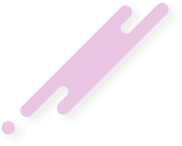Hi all
I'm having a bit of a dificult here with a local LB, and i think that the problem is ports forwarding.
I have a Plex Server in a Local Network behind a NAT.
I've installed it as a LB, Plex Sync, Added Libraries, and it is working good.
The libraries are syncronizing fine, and playing movies also work.
The problem is that i don't have any info on the Dashboard, regarding the LB... no connections, no streams live, etc,etc.
And on the same server, if i go to "Content ->Movies->Add Movie->Movie Path/URL", choose the server name...Under "Directory" is always "Loading", like if it doesn't see the folders in the hdd.
I think that the problem is port forwarding.
My question is : Regardless the ports defined in "Advanced" on the server section, can anyone say the ports used by XUI, so i can do a port forward in my Router ?
....or any other thoughs on this problem ??
Thanks
I'm having a bit of a dificult here with a local LB, and i think that the problem is ports forwarding.
I have a Plex Server in a Local Network behind a NAT.
I've installed it as a LB, Plex Sync, Added Libraries, and it is working good.
The libraries are syncronizing fine, and playing movies also work.
The problem is that i don't have any info on the Dashboard, regarding the LB... no connections, no streams live, etc,etc.
And on the same server, if i go to "Content ->Movies->Add Movie->Movie Path/URL", choose the server name...Under "Directory" is always "Loading", like if it doesn't see the folders in the hdd.
I think that the problem is port forwarding.
My question is : Regardless the ports defined in "Advanced" on the server section, can anyone say the ports used by XUI, so i can do a port forward in my Router ?
....or any other thoughs on this problem ??
Thanks