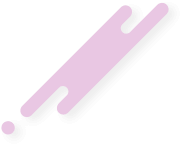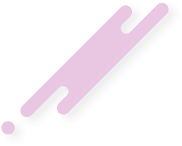How to manage XT v2 database from your PC.
Tools you need.
1. HeidiSQL (free) - download here
2. puTTy (free) - download here
Open HeidiSQL
in Settings TAB
Network Connection: MariaDB or MySQL (SSH Tunnel)
Hostname / IP: 127.0.0.1
Username: root (mysql username)
Password: enteryourpass (mysql password)
Port: 7999

then go to SSH Tunnel TAB
plink.exe location: Choose where you have download puTTy.exe
SSH Host + Port: SERVERIP 22
Username: root
Password: yourrootpassword
Local port: 7999

Then Click OPEN.
Done, now you have access to your XT v2 database.
A bit late but better late than never.
Careful: after you connect to you live database please be extra carefully what you are doing, better keep backup of your database before changing something. use at your own risk.
Tools you need.
1. HeidiSQL (free) - download here
2. puTTy (free) - download here
Open HeidiSQL
in Settings TAB
Network Connection: MariaDB or MySQL (SSH Tunnel)
Hostname / IP: 127.0.0.1
Username: root (mysql username)
Password: enteryourpass (mysql password)
Port: 7999

then go to SSH Tunnel TAB
plink.exe location: Choose where you have download puTTy.exe
SSH Host + Port: SERVERIP 22
Username: root
Password: yourrootpassword
Local port: 7999

Then Click OPEN.
Done, now you have access to your XT v2 database.
A bit late but better late than never.
Careful: after you connect to you live database please be extra carefully what you are doing, better keep backup of your database before changing something. use at your own risk.