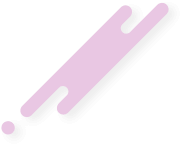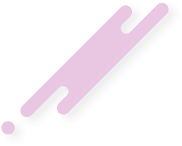How add no expired (unlimited) mag?Hi People, here some "maybe" usefull information about the XC v2 API - didnt try it by myself
You schould be able to use it against you XC v2 CMS server
Please like - no likes needed to see the contents
Creating New Line
To create a New line, we will call the following URL.
http://dns:port/api.php?action=user&sub=create
The above URL, accepts the POST action, and to create a new line we will have to specify some arguments in an array called user_data
Example Code:
PHP:<?php $panel_url = 'http://DNS:PORT/'; $username = 'test_username'; $password = 'test_password'; $max_connections = 1; $reseller = 1; $bouquet_ids = array( 1, 2, 3 ); $expire_date = strtotime( "+1 month" ); ############################################################################### $post_data = array( 'user_data' => array( 'username' => $username, 'password' => $password, 'max_connections' => $max_connections, 'is_restreamer' => $reseller, 'exp_date' => $expire_date, 'bouquet' => json_encode( $bouquet_ids ) ) ); $opts = array( 'http' => array( 'method' => 'POST', 'header' => 'Content-type: application/x-www-form-urlencoded', 'content' => http_build_query( $post_data ) ) ); $context = stream_context_create( $opts ); $api_result = json_decode( file_get_contents( $panel_url . "api.php?action=user&sub=create", false, $context ) ); ?>
If you leave the username and/or password elements empty, the system will generate random characters for these 2 fields. In addition, leaving any field empty, api will use the default value for this field according to SQL Database. So theoretically, you can make a line with just Calling the Above URL, without any parameter, however the created user, wont have any bouquets inside.
You can call any other element that is in the database like
If you want to set the allowed_ips/allowed_ua since this is a JSON Encoded format you can do it like bouquet in the above Code.
- member_id
- admin_enabled
- enabled
- allowed_ips
- allowed_ua
- force_server_id
- is_isplock
- admin_notes
- and so on...
The API will return a simple json encoded string that upon decoding will contain the element result which returns true/false.
Example(API Success)
The API returned as the username/password of the NEW line, as well as the ID so we can use it wherever we want.JSON:{"result":true,"created_id":14838,"username":"d4PSc5uCqF","password":"2ZiuRRZk4b"}
Example(API Failed)
JSON:{"result":false,"error":"EXISTS"} {"result":false,"error":"PARAMETER ERROR"}
- EXISTS
The Username you specified already exists in the database- PARAMETER ERROR
You wrote invalid characters in your user_data array
Editing Line
To procedure to edit a line is very similar to the above. The URL we will call this time is
http://dns:port/api.php?action=user&sub=edit
REQUIRED PARAMETERS
OPTIONAL PARAMETERS
- username
- password
For example if we want to Edit the Expire Date, make the line restreamer and adjusting the max connections to 10 we will do it like this:
- user_data array
PHP:<?php $panel_url = 'http://DNS:PORT/'; $username = 'test_username'; $password = 'test_password'; $max_connections = 10; $reseller = 1; $expire_date = strtotime( "+1 month" ); //from the time now, not from line's expire date. ############################################################################### $post_data = array( 'username' => $username, 'password' => $password, 'user_data' => array( 'max_connections' => $max_connections, 'is_restreamer' => $reseller, 'exp_date' => $expire_date ) ); $opts = array( 'http' => array( 'method' => 'POST', 'header' => 'Content-type: application/x-www-form-urlencoded', 'content' => http_build_query( $post_data ) ) ); $context = stream_context_create( $opts ); $api_result = json_decode( file_get_contents( $panel_url . "api.php?action=user&sub=edit", false, $context ) ); ?>
In the above example, we will edit the max_connections, is_restreamer and exp_date for our line with username test_username, and password test_password that already exists in our database.
Example(API Success)
JSON:{"result":true}
Example(API Failed)
JSON:{"result":false,"error":"NOT EXISTS"} {"result":false,"error":"PARAMETER ERROR"} {"result":false,"error":"PARAMETER ERROR (user\/pass)"}View Line Information
- NOT EXISTS
The Username / Password you specified are not exists in the database- PARAMETER ERROR
You wrote invalid characters in your user_data array- PARAMETER ERROR (user/pass)
The Username OR/AND Password elements are missing
With this API call, we will get all the information available about our line including the active connections.
The URL we will call this time is
http://dns:port/api.php?action=user&sub=info
REQUIRED PARAMETERS
It will return a JSON Encoded string, with all information that you might want.
- username
- password
Example Code:
PHP:$panel_url = 'http://DNS:PORT/'; $username = "username"; $password = "passwrd"; ############################################################################### $post_data = array( 'username' => $username, 'password' => $password ); $opts = array( 'http' => array( 'method' => 'POST', 'header' => 'Content-type: application/x-www-form-urlencoded', 'content' => http_build_query( $post_data ) ) ); $context = stream_context_create( $opts ); $api_result = json_decode( file_get_contents( $panel_url . "api.php?action=user&sub=info", false, $context ), true ); if ( $api_result['result'] ) { echo "Active Connections (Now): " . $api_result['user_info']['active_cons']; echo "\nCurrent Expire Date: " . (( empty( $api_result['user_info']['exp_date'] ) ) ? 'Unlimited' : strtotime( $api_result['user_info']['exp_date'] )); echo "\nMax Connections: " . $api_result['user_info']['max_connections']; echo "\nAvailable Channel IDs: " . implode( ',', $api_result['user_info']['channel_ids'] ); } else echo 'FAILED';
Create/Edit & View Information on MAG Devices
The procedure is almost the same as creating/editing & view info on a user line. The only difference is that instead of calling the user action, we will the stb action. Of course instead of username/password we will just have the mac parameter.
Example API Call To Create New MAG
http://dns:port/api.php?action=stb&sub=create
REQUIRED PARAMETERS
- user_data[mac]
PHP:<?php $panel_url = 'http://DNS:PORT/'; $mac = '00:1A:79:79:79:79'; $bouquet_ids = array( 1, 2, 3 ); $expire_date = strtotime( "+1 month" ); ############################################################################### $post_data = array( 'user_data' => array( 'mac' => $mac, 'exp_date' => $expire_date, 'bouquet' => json_encode( $bouquet_ids ) ) ); $opts = array( 'http' => array( 'method' => 'POST', 'header' => 'Content-type: application/x-www-form-urlencoded', 'content' => http_build_query( $post_data ) ) ); $context = stream_context_create( $opts ); $api_result = json_decode( file_get_contents( $panel_url . "api.php?action=stb&sub=create", false, $context ) ); print_r($api_result); ?>
Example(API Success)
JSON:{"result":true}
Example(API Failed)
JSON:{"result":false,"error":"NOT EXISTS"} {"result":false,"error":"PARAMETER ERROR"} {"result":false,"error":"PARAMETER ERROR (mac)"}
- EXISTS
The MAC already exists in the database- PARAMETER ERROR
You wrote invalid characters in your user_data array- PARAMETER ERROR (mac)
The MAC Parameter was missing
Example API Call To Edit a MAG Device
http://dns:port/api.php?action=stb&sub=edit
REQUIRED PARAMETERS
- mac
PHP:<?php $panel_url = 'http://DNS:PORT/'; $mac = '00:1A:79:79:79:79'; $bouquet_ids = array( 1, 2, 3 ); $expire_date = strtotime( "+1 month" ); ############################################################################### $post_data = array( 'mac' => $mac, 'user_data' => array( 'exp_date' => $expire_date, 'bouquet' => json_encode( $bouquet_ids ) ) ); $opts = array( 'http' => array( 'method' => 'POST', 'header' => 'Content-type: application/x-www-form-urlencoded', 'content' => http_build_query( $post_data ) ) ); $context = stream_context_create( $opts ); $api_result = json_decode( file_get_contents( $panel_url . "api.php?action=stb&sub=edit", false, $context ) ); ?>
Example(API Success)
JSON:{"result":true}
Example(API Failed)
JSON:{"result":false} {"result":false,"error":"PARAMETER ERROR"} {"result":false,"error":"PARAMETER ERROR (mac)"}
- no error
The updated information, are the same as in the database, so no action taken.- PARAMETER ERROR
You wrote invalid characters in your user_data array- PARAMETER ERROR (mac)
The MAC Parameter was missing
View Information MAG Device
http://dns:port/api.php?action=stb&sub=info
REQUIRED PARAMETERS
It will return a JSON Encoded string, with all information that you might want.
- mac
Example Code:
PHP:<?php $panel_url = 'http://DNS:PORT/'; $mac = '00:1A:79:79:79:79'; ############################################################################### $post_data = array( 'mac' => $mac); $opts = array( 'http' => array( 'method' => 'POST', 'header' => 'Content-type: application/x-www-form-urlencoded', 'content' => http_build_query( $post_data ) ) ); $context = stream_context_create( $opts ); $api_result = json_decode( file_get_contents( $panel_url . "api.php?action=stb&sub=info", false, $context ), true ); if ( $api_result['result'] ) { echo "Active Connections (Now): " . $api_result['user_info']['active_cons']; echo "\nCurrent Expire Date: " . ( ( empty( $api_result['user_info']['exp_date'] ) ) ? 'Unlimited' : strtotime( $api_result['user_info']['exp_date'] ) ); echo "\nMax Connections: " . $api_result['user_info']['max_connections']; echo "\nAvailable Channel IDs: " . implode( ',', $api_result['user_info']['channel_ids'] ); } else echo 'FAILED'; ?>
Welcome to World of IPTV
With
+23k members
+11k threads
+106k posts
we are the most popular IPTV community on the web.
IMPORTANT NOTE:
WE HAVE RECENTLY NOTICED THAT TOO MANY DOUBLE FAKE ACCOUNTS ARE CREATED IN THE PAST.
TO PREVENT THIS ISSUE THE DECISION WAS MADE THAT IN THE FUTURE A ANNUALLY FEE 20 EURO WILL BE RAISED FOR NEW MEMBERSHIPS.
Join now to the World of IPTV
Forum Rules
Before you start, check out the forum rules first
Account upgrade
Upgrade your account to get access to full features
Advertising
Would you like to place your advertisement with us ?
Resources Manager
Hundreds of IPTV scripts and apps are available for download
You are using an out of date browser. It may not display this or other websites correctly.
You should upgrade or use an alternative browser.
You should upgrade or use an alternative browser.
Info Xtream Codes v2 API Examples
- Thread starter 8urhan
- Start date
I
iptvgoods
Guest
api throws 404 on updating exp_date if exp_date is lower than current date called expired
I
iptvgoods
Guest
anybody does have a idea how to solve this issue?
i know i see this issue some years ago but i dont have any idea how i solved this issue some years ago ....
i know i see this issue some years ago but i dont have any idea how i solved this issue some years ago ....
| Channels | MatchTime Unblock CDN | Offshore Server | Contact |
| 100 cnx / 90€ | 5Gbps / 180€ | 48CPU-256GRAM 10Gbps 569€ | Skype live:giefsl |
| 500 cnx / 350€ | 10Gbps / 350€ | 48CPU-128GRAM 5Gbps / 349€ | TG @changglobize |
| 1000 cnx / 500€ | 20Gbps / 700€ | 40CPU-128GRAM 20Gbps / €980 | http://coronaserver.com |
Is there a way as a reseller to call via the api how many credits I have left? Running 4 services I would like to have a python script or something call out to my services a few times per day and see how many credits I have and if that number is below a threshold I set it would email me or something. I figured out the API call for XUI One but not for Xtream Codes yet.
About Us
With 23,500+ members, 13,000+ threads and 112,000 posts, we are the most popular IPTV community on the web.
We have been copied many times, but copying makes the original just stronger !
Quick Links
Online statistics
- Members online
- 0
- Guests online
- 151
- Robots online
- 45
- Total visitors
- 196
- Robots
- 45
Totals may include hidden visitors.