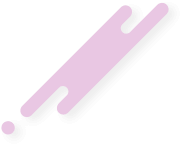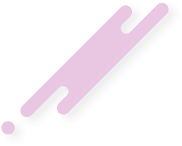im having a few issues with smarters 1.5.1, when i change the launcher icon it always shows up blurred on firestick devices. regardless of the resolution/size etc. has anyone else experienced this?
ive replaced every single image within the app and i still get the same results. all icons within the app are fine it is just the launcher icon that is visible on the device home screen that becomes blurred.. even if i use a bigger res or smaller res it seems to make no difference.
any advice would be much appreciated
ive replaced every single image within the app and i still get the same results. all icons within the app are fine it is just the launcher icon that is visible on the device home screen that becomes blurred.. even if i use a bigger res or smaller res it seems to make no difference.
any advice would be much appreciated