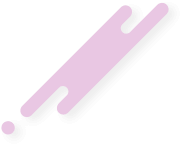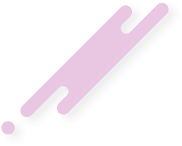Is it possible to add on nginx the wmsauthsign protect
>>>>>>>>>>>>>>>>>>>>>>>>>>>>>>>>>>>>>>>>>>
<?php
/*
In this example the source media is located at
rtmp://server.test.com:1935/vod/mp4:sample.mp4
Flow player has the name split by 2 part. They are stored in respective variables below.
*/
$base_url = 'http://ip:801/live/channelname/channel.m3u8';
$today = gmdate("n/j/Y g:i:s A");
$key = "@Swift11#"; //enter your key here
$validminutes = 2;
$str2hash = $key . $today . $validminutes;
$md5raw = md5($str2hash, true);
$base64hash = base64_encode($md5raw);
$urlsignature = "server_time=" . $today ."&hash_value=" . $base64hash. "&validminutes=$validminutes";
$base64urlsignature = base64_encode($urlsignature);
?>
<?php echo "{$base_url}?wmsAuthSign=$base64urlsignature"; ?>
>>>>>>>>>>>>>>>>>>>>>>>>>>>>>>>>>>>>>>>>>>
<?php
/*
In this example the source media is located at
rtmp://server.test.com:1935/vod/mp4:sample.mp4
Flow player has the name split by 2 part. They are stored in respective variables below.
*/
$base_url = 'http://ip:801/live/channelname/channel.m3u8';
$today = gmdate("n/j/Y g:i:s A");
$key = "@Swift11#"; //enter your key here
$validminutes = 2;
$str2hash = $key . $today . $validminutes;
$md5raw = md5($str2hash, true);
$base64hash = base64_encode($md5raw);
$urlsignature = "server_time=" . $today ."&hash_value=" . $base64hash. "&validminutes=$validminutes";
$base64urlsignature = base64_encode($urlsignature);
?>
<?php echo "{$base_url}?wmsAuthSign=$base64urlsignature"; ?>