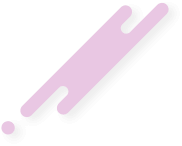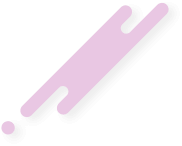ffplayout-engine
The main purpose of ffplayout is to provide a 24/7 broadcasting solution that plays a json playlist for every day, while keeping the current playlist editable.
Check ffplayout-frontend: web-based GUI for ffplayout
Features
- have all values in a separate config file
- dynamic playlist
- replace missing playlist or clip with a dummy clip
- playing clips in watched folder mode
- send emails with error message
- overlay a logo
- overlay text, controllable through messenger or ffplayout-frontend (needs ffmpeg with libzmq)
- EBU R128 loudness normalization (single pass)
- loop playlist infinitely
- remote source
- trim and fade the last clip, to get full 24 hours
- when playlist is not 24 hours long, loop filler clip until time is full
- set custom day start, so you can have playlist for example: from 6am to 6am, instate of 0am to 12pm
- normal system requirements and no special tools
- no GPU power is needed
- stream to server or play on desktop
- logging to files, or colored output to console
- add filters to input, if is necessary to match output stream:
- yadif (deinterlacing)
- pad (letterbox or pillarbox to fit aspect)
- fps (change fps)
- scale (fit target resolution)
- aevalsrc (if video have no audio)
- apad (add silence if audio duration is to short)
- tpad (add black frames if video duration is to short)
- separate preview stream
- output:
- stream
- desktop
- HLS
- JSON RPC server, for getting infos about current playing and controlling
- live ingest
GITHUB
GitHub - ffplayout/ffplayout: Rust and ffmpeg based playout
Rust and ffmpeg based playout . Contribute to ffplayout/ffplayout development by creating an account on GitHub.
ffplayout-frontend
This web GUI is for managing ffplayout_engine and it depend on ffplayout-api.The Interface is mostly made for 24/7 streaming. Other scenarios like streaming in folder mode or playlists with no starting time will work, but is not shown correctly.
For a better understanding about the functionality, take a look to the screenshots below.
You can install it on a fresh Debian like system with the standalone installer. Or read the instruction install.md for manual installation.
After installations you have to setup ssl for your https connections.
Some Impressions:
Login

Landing Page

Control Page

Media Page

Media Page / Upload

Message Page

Logging Page

Configuration Page / GUI

GITHUB
GitHub - ffplayout/ffplayout-frontend: Web based frontend for ffplayout-engine
Web based frontend for ffplayout-engine. Contribute to ffplayout/ffplayout-frontend development by creating an account on GitHub.