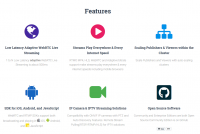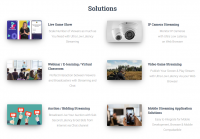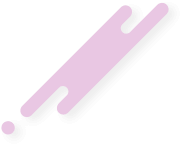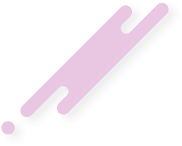Ant Media Server, open source software, supports publishing live streams with WebRTC and RTMP. It supports HLS(HTTP Live Streaming) and MP4 as well.
Ant Media Server is a software that can stream live and vod videos. It supports adaptive streaming on the fly and records live videos in several formats like HLS, MP4, etc.
Features
Installation
Linux (Ubuntu)
1. Download Ant Media Server
Download and save the Ant Media Server Community/Enterprise Edition from http://antmedia.io to your disk. Ant Media Server is being tested on ubuntu 14.04 and 16.04 versions on CI.
2. Open Terminal and Go to Directory
Open a terminal and go to the directory where you have downloaded Ant Media Server Zip file
3. Download Installation Script
Download the install_ant-media-server.sh shell script
4. Run the Installation Script
4.1 Update over Older Version
You need to add "true" to the end of the command line if you want to keep your settings from previous installation.
4.2. Fresh Installation
For a clean new installation:
5. Control the Service
You can check the service if it is running
You can stop/start the service anytime you want
6. Accessing Web panel
Open your browser and type http://SERVER_IP_ADDRESS:5080 to go to the web panel. If you're having difficulty in accessing the web panel, there may be a firewall that blocks accessing the 5080 port.
Server Ports
In order to server run properly you need to open some network ports.
Here are the ports server uses
Forward Default http(80), https(443) Ports to 5080 and 5443
Generally, port forwarding is used to forward default ports to the server's ports in order to have ease of use.
For instance let's forward 80 to 5080, just type the command below.
After running the command above, the request goes to 80, 443 is being forwarded to 5080, 5443 consecutively
List and Delete Current Port Forwardings
To List port forwarding run the command below
To delete a port forwarding run the command below
Make Port Forwarding Persistent
If you want the server to reload port forwarding after reboot, we need to install iptables-persistent package and
save rules like below
Above command will install iptables-persistent package, after that just run the command below every time
you make a change and want it to be persistent
Video Tutorials
Ant Media Server is a software that can stream live and vod videos. It supports adaptive streaming on the fly and records live videos in several formats like HLS, MP4, etc.
Features
- Receive live streams in RTMP, RTSP and WebRTC
- Records live streams in MP4, FLV, HLS and Dash Formats
- Transcodes live streams into lower resolutions on the fly for adaptive streaming
- Play live streams with RTMP, RTSP, WebRTC, HLS and Dash Formats
Installation
Linux (Ubuntu)
1. Download Ant Media Server
Download and save the Ant Media Server Community/Enterprise Edition from http://antmedia.io to your disk. Ant Media Server is being tested on ubuntu 14.04 and 16.04 versions on CI.
2. Open Terminal and Go to Directory
Open a terminal and go to the directory where you have downloaded Ant Media Server Zip file
Bash:
cd path/to/where/ant-media-server....zip3. Download Installation Script
Download the install_ant-media-server.sh shell script
Bash:
wget https://raw.githubusercontent.com/ant-media/Scripts/master/install_ant-media-server.sh
chmod 755 install_ant-media-server.sh4. Run the Installation Script
4.1 Update over Older Version
You need to add "true" to the end of the command line if you want to keep your settings from previous installation.
Apache config:
sudo ./install_ant-media-server.sh [ANT_MEDIA_SERVER_INSTALLATION_FILE] true4.2. Fresh Installation
For a clean new installation:
Bash:
sudo ./install_ant-media-server.sh [ANT_MEDIA_SERVER_INSTALLATION_FILE]5. Control the Service
You can check the service if it is running
Bash:
sudo service antmedia statusYou can stop/start the service anytime you want
Bash:
sudo service antmedia stop
sudo service antmedia start6. Accessing Web panel
Open your browser and type http://SERVER_IP_ADDRESS:5080 to go to the web panel. If you're having difficulty in accessing the web panel, there may be a firewall that blocks accessing the 5080 port.
Server Ports
In order to server run properly you need to open some network ports.
Here are the ports server uses
- TCP:1935 (RTMP)
- TCP:5080 (HTTP)
- TCP:5443 (HTTPS)
- TCP:5554 (RTSP)
- UDP:5000-65000 (WebRTC and RTSP)
Forward Default http(80), https(443) Ports to 5080 and 5443
Generally, port forwarding is used to forward default ports to the server's ports in order to have ease of use.
For instance let's forward 80 to 5080, just type the command below.
Bash:
sudo iptables -t nat -A PREROUTING -p tcp --dport 80 -j REDIRECT --to-port 5080
sudo iptables -t nat -A PREROUTING -p tcp --dport 443 -j REDIRECT --to-port 5443After running the command above, the request goes to 80, 443 is being forwarded to 5080, 5443 consecutively
List and Delete Current Port Forwardings
To List port forwarding run the command below
Bash:
sudo iptables -t nat --line-numbers -LTo delete a port forwarding run the command below
Bash:
iptables -t nat -D PREROUTING [LINE_NUMBER_IN_PREVIOUS_COMMAND]Make Port Forwarding Persistent
If you want the server to reload port forwarding after reboot, we need to install iptables-persistent package and
save rules like below
Bash:
sudo apt-get install iptables-persistentAbove command will install iptables-persistent package, after that just run the command below every time
you make a change and want it to be persistent
Bash:
sudo sh -c "iptables-save > /etc/iptables/rules.v4"Video Tutorials